|
||||||
|
||||||
| D2CAD | What's New | Manual | History | Download |
| Let's edit. |
|---|
| 1) Edit of a line |
| 2) Edit of a character |
| 3) Edit of parts |
| 4) Edit of a pin |
 Edit of a wire, a bus, and a line
Edit of a wire, a bus, and a line

In order to edit a line, a line is chosen by
"selection of an item."
And "Modefy" is chosen by edit of a menu.
"E" key is pushed by the keyboard.
If two or more items are chosen, it will become the multi-edit mode.
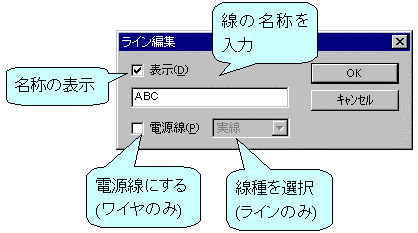

|
The name of a line |
A name is attached to a line.
In attaching a bar on a name, it attaches "^" forward and backward.
For details, please refer to the input of a character .
The name outputted to a netlist is only a name of a wire.
How to attach the name at the time of multi-edit should look at
"the input method of a character formula."
|

|
A display of a name | When displaying the name of a line (printing), it checks. |

|
Power-supply line |
It is effective only in a wire, and it checks to make it thick as a power-supply line.
The power-supply line is not distinguished especially in a program. It is only thickly drawn in a schematic. At the time of multi-edit, in the state of gray, as they are, if it removes whether it checks, all wires will be changed. |

|
Reservation word |
Please do not use the following name for the name of a line.
"D2 CAD" , "D2CAD" |

|
Space processing | The blank before and behind the name of a line is omitted by the program. The space before and behind a name cannot be used. |

|
Line style | The thickness of a line is lost when styles other than a solid line are chosen. |

|
Movement |
"X reversal", "Y reversal", "rotation", and "a starting point setup with a ten key" can be used until it decides a position, after changing a name.
However, please do not usually use this option. It is made to move, pushing "Shift" key, in order to cancel the lock of a direction above and to make it move freely. |
| Schematic Editor D2CAD |
- Copyright © 1996-2024 YAN - support@yansoft.com support@yansoft.com
|
| This page is translated with translation software from Japanese. |