|
||||||
|
||||||
| D2CAD | What's New | Manual | History | Download |
| Let's edit. |
|---|
| 1) Edit of a line |
| 2) Edit of a character |
| 3) Edit of parts |
| 4) Edit of a pin |
 Edit of parts
Edit of parts

Parts are chosen by
selection of an item
and "Modefy" is chosen out of edit of a menu.
"E" key is pushed from a keyboard.
If two or more items are chosen, it will become the multi-edit mode.
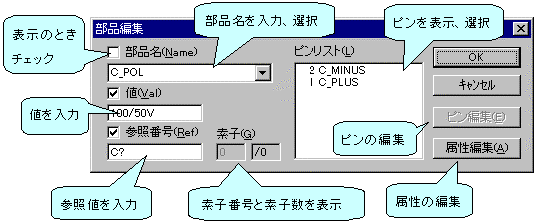

|
Parts name
Name |
It is the place which inputs and changes a parts name.
A "history & alias definition function" works.
(
see the parts input
)
In the multi-edit mode, only when all parts names are the same, it can edit. Moreover, a "character formula" becomes invalid. If a comma is used for a parts name, since a parts table will not be made correctly, let's be made not to use it. |

|
Value
Val |
The parts which can set up value can be set up here.
(That which has VAL in parts)
It is performed as follows when it cannot input. Parts decomposition is performed. "VAL" is added to a character input. And it parts-izes.
In the multi-edit mode, when you do not change, please input ***.
|

|
Reference number
Ref |
Reference value is put in.
"?" is inputted, in order to reset a number and to enable it to use a number allotment function.
In the multi-edit mode, when you do not change, please input ***.
|

|
Element number | It cannot edit now. |

|
Pin list |
A list of the pin registered into parts is displayed.
The turn of the pin displayed becomes the circumference of CCW like QFP.
It does not display at the time of the multi-edit mode. |

|
Pin edit |
If a pin is chosen out of a pin list, it can edit.
Edit of a pin is referred to.
Two or more pins can also be chosen and edited. Then, a pin is sorted sequentially from a list top. It cannot be used at the time of the multi-edit mode. |

|
Space processing | The blank before and behind a parts name, value, and a reference number is omitted by the program. |

|
Pin |
Addition of a pin and deletion cannot be performed.
An addition and deletion should carry out parts decomposition and please edit parts.
And please parts-ize.
|
| Schematic Editor D2CAD |
- Copyright © 1996-2024 YAN - support@yansoft.com support@yansoft.com
|
| This page is translated with translation software from Japanese. |