|
||||||
|
||||||
| D2CAD | What's New | Manual | History | Download |
 Let's choose an item.
Let's choose an item.

|
D2 CAD performs operation of movement, a copy, edit, clip board processing, etc. to the selected item. Operation is chosen after choosing an item. How to choose is the same in general Windows being soft. |
|
Since operativity is thought important, D2 CAD will move from the input mode to the edit mode automatically, if an item is chosen.
And it will be in the state of a move command. Please rechoose a command to carry out copy and processing of a clip board. |
|
When an item is chosen by mistake, please push the right button of a mouse, and take out and cancel a pop up menu.
It is cancellable even if it double-clicks with a left button in the place anything does not have an item. |
 It chooses individually.
It chooses individually.

| In choosing a line, parts, a character, etc. individually, Ctrl key of a keyboard is pushed and it pushes the left button of a mouse. If it performs once again, it will cancel. |
 It chooses collectively.
It chooses collectively.

|
The left button of a mouse is pushed and it is made to move toward the lower right from the upper left. The item chosen when the mouse was detached at the lower right is reversed. As for what is already chosen, selection is canceled conversely. |
 It searches and chooses.
It searches and chooses.

|
Find command is convenient to choose by the same parts name, reference value, a signal name, etc. "Find&Select" of Find dialog is checked. |
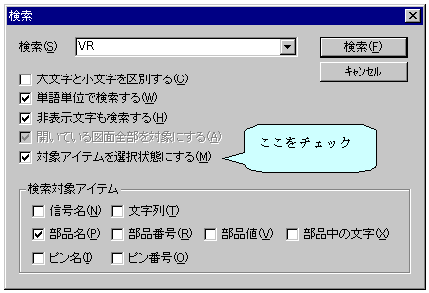
 All selections are canceled.
All selections are canceled.

|
There are two methods in canceling selection. One is the method of choosing again. Another is the method of double-clicking the left button of a mouse in the place on which no items are drawn. The latter is convenient, when it makes a mistake in selection, and when chosen accidentally. |
| Schematic Editor D2CAD |
- Copyright © 1996-2024 YAN - support@yansoft.com support@yansoft.com
|
| This page is translated with translation software from Japanese. |