|
||||||
|
||||||
| D2CAD | What's New | Manual | History | Download |
 Parts number allotment
Parts number allotment


|
The allotment order of parts |
D2 CAD assigns [ a parts number ] the schematic file set as the present project sequentially from a top.
When the project file is not set up, all open files become an object. In a schematic, a number is assigned to a transverse direction in order toward the lower right from the upper left. Please set up a project file and use it. |

|
Allotment object |
If the project is set up, the file in it will become an object.
If the project is not set up, all open files become an object.
The part will become an object if parts are chosen in the schematic. If the parts in a schematic are not chosen, all parts serve as an object. |

|
It saves, before performing. |
On the page of the tool of an environmental setup, a check of "before starting a tool, it saves" performs automatic preservation, before assigning a parts number.
Backup operation follows a setup of preservation of an environmental setup . |

|
A number is assigned to a gate. |
D2 CAD performs allotment of the number of gate parts by being automatic.
But the stripes of the exchange of a gate are not carried out.
(This is with specification.) You need to consider which gate is used and please input it.
When inputting parts, also in the right-hand side of the gate which uses an empty gate, allotment of a number becomes beautiful.
|
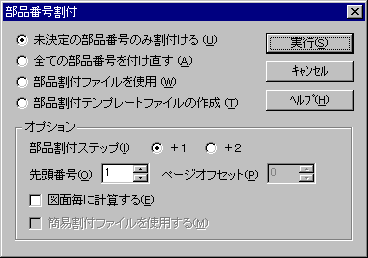
The option has memorized the last setup.

|
An addition and all |
If only intact parts are chosen, it will assign, and the parts with which the present parts number is not set up among objects become an object.
Usually, probably, it is good to choose this. If all are chosen, a parts number will be reattached from the beginning to all the parts for allotment. How to assign a number follows a setup of an allotment step. |

|
Parts allotment file
WAS-IS |
WAS-IS of D2 CAD can change not only exchange of a reference number but a parts name and parts value.
Since the parts of a target are looked for from the position of a parts name and parts even if the reference number is doubled, it can change into safety. (If the parts in a schematic are moving, it cannot change.) 1: In order to use a WAS-IS file, create a template file first. A file and an extension are referred to. 2: Edit the created template file by the text editor. 3: Choose and perform "using an allotment file." When creating a template file, it is convenient if target parts are chosen beforehand. |
| Schematic Editor D2CAD |
- Copyright © 1996-2024 YAN - support@yansoft.com support@yansoft.com
|
| This page is translated with translation software from Japanese. |