|
||||||
|
||||||
| D2CAD | What's New | Manual | History | Download |
| Environmental setup |
|---|
| 1) A setup of a color |
| 2) Schematic |
| 3) Library file |
| 4) Copy |
| 5) Initial |
| 6) Tool |
| 7) Save |
| 8) Printing |
 Environmental setup (setup of preservation)
Environmental setup (setup of preservation)

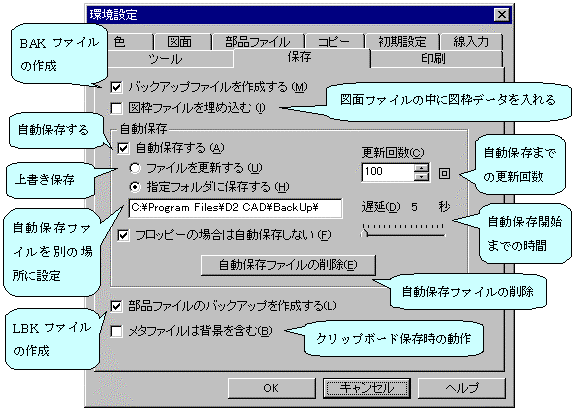

|
A backup file is created. | The file before one is saved as extension "BAK" at the same folder as a schematic file. |

|
A title file is embedded. |
Data of a title is also put into a schematic file.
If this file is read, a standard title file will be disregarded. It is used to save data with a title. Usually, it is made not to use it. (since a data file also becomes large) |

|
Automatic Saving |
The method of automatic saving of D2 CAD is set up in the number of times of updating, and delay time.
If data change more than the number of times of updating is performed to each schematic file, a program will operate a delay time timer. Automatic saving will be performed if there is no data change in the meantime. However, in the case of the following conditions, automatic saving does not perform automatic saving until conditions are canceled.
Please change a schematic after canceling selection of an item, when editing ranging over a schematic. |

|
A file is updated. |
Overwrite save of data is carried out by automatic saving.
If creation of a backup file is checked, the file before one will be carried out to BAK file. |

|
It saves at a specification folder. |
It saves at the folder which specified the file saved by automatic saving.
When you specify a folder, please specify the folder which actually exists, with an "absolute path." |

|
Floppy disk prohibition | Automatic saving is not carried out when the folder specified to be automatic saving is a floppy disk. |
| Schematic Editor D2CAD |
- Copyright © 1996-2024 YAN - support@yansoft.com support@yansoft.com
|
| This page is translated with translation software from Japanese. |