|
||||||
|
||||||
| D2CAD | What's New | Manual | History | Download |
| Environmental setup |
|---|
| 1) A setup of a color |
| 2) Schematic |
| 3) Library file |
| 4) Copy |
| 5) Initial |
| 6) Tool |
| 7) Save |
| 8) Printing |
 Environmental setup (a color and recognition)
Environmental setup (a color and recognition)

A display color is set up.
Recognition is set up.
All the figures used by a help or explanation with a manual are standard color setup.
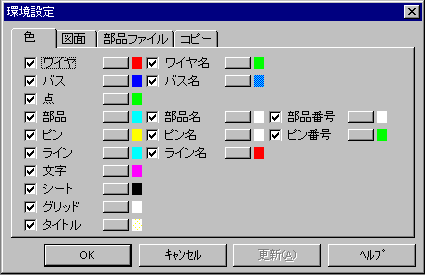

|
Color change button |
It is the button which changes an item color.
|

|
Recognition check box |
They are a display of an item, and the check box of recognition.
If a check is turned OFF, the stripes of a display and the printing will not be carried out. If it changes into a gray state, although display and printing are carried out, they will not carry out the stripes of the recognition. Usually, the check of all items is turned ON. |
| Schematic Editor D2CAD |
- Copyright © 1996-2024 YAN - support@yansoft.com support@yansoft.com
|
| This page is translated with translation software from Japanese. |