
|
Offset
|
Offset is remembered to be the printing method per millimeter for every schematic size.
Left and Up set up a right number and Right and Down set up a negative number.
The setting range is Å}50mm.
|

|
Color printing
|
It prints in a color with a display image.
A white item is changed according to conversion of gray value.
When it is not a color printer, it is changed into a gray by the printer driver side.
(A preview is a color)
|

|
Grid printing
|
A main grid is also printed.
If color printing is set up, a grid will also be printed in a color.
|
 Environmental setup (printing)
Environmental setup (printing)

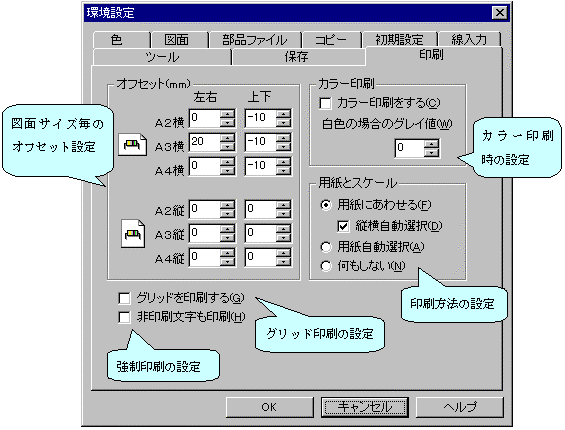



 support@yansoft.com
support@yansoft.com