
|
The input of a pin
|
The ‚· as a character or parts also with the same pin input.
The left button of a mouse is pushed in the place anything does not have an item.
When stopping an input and the form of a pin and direction are changed, the right button of a mouse is pushed.
|

|
Direction of a pin
|
The side with a mouse is an inner side of a pin.
(Side to which the form of parts is attached) If this is reverse, it will not appear in a network correctly.
|

|
Arrangement
|
The outside (side connected with a wire) of a pin should arrange a pin on the same main grid as a wire.
If it has shifted, it will not appear in a network correctly.
|

|
Pin number name
|
The name of a pin number is inputted as much as possible numerically.
There are some which receives only a number, in a format of some network outputs.
|

|
Pin name
|
A network output is set to GROUND if pin names are GND and GROUND.
The pin name of the other POWER attribute is set to POWER.
|

|
Cautions 1
|
Let's parts-ize, without forgetting, if a pin input is inputted.
In the present version, if it is still the pin which is not parts, it will not output to a network.
|

|
Cautions 2
|
If a pin input is completed, we will recommend you to change into the input mode of a wire.
If it is still this mode, edit of a double click will not function well.
|

|
Cautions 3
|
It becomes impossible to output the right "network", if a sign is used for a pin number.
"-" , ",", "," , "(" , ")" , "[" , "]"
|
 The input of a pin
The input of a pin

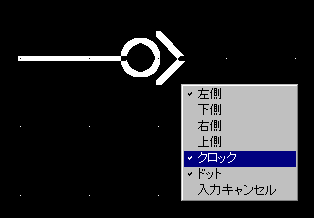








 support@yansoft.com
support@yansoft.com