|
||||||
|
||||||
| D2CAD | What's New | Manual | History | Download |
| Project |
|---|
| A setup of a project |
 Project setup
Project setup

One board is one project. If a schematic file is drawn, let's register to a project.
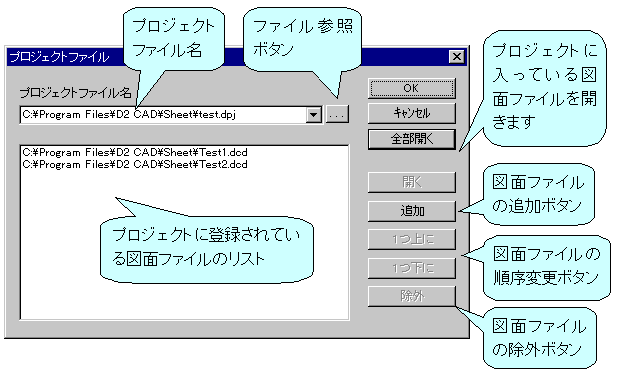

|
Project file name |
The file name of a project is inputted.
16 projects used recently are contained in the combobox. |

|
File reference button |
It is the button which chooses a project file.
When making a new project, a folder is chosen with this button and a new project file name is specified. |

|
All are opened. |
After closing all the files opened now, all the schematic files registered into the project are opened.
(If it cancels by the message of save when closing a file, the file after it will not close.) It becomes the maximum display at the same time it will open, if it is set as "the maximum display" by Sheet of an environmental setup. |

|
It opens. | The selected schematic file is opened. If already open, the schematic will be moved to the top of a window. |

|
Addition | A schematic file is added to a project. The added schematic file enters at the last of a list. |

|
Exclusion | The schematic file chosen is excepted from a project. |

|
Rise Down |
The turn of the schematic file registered into the project is changed.
D2 CAD performs parts number allotment, netlist creation, etc. in this turn. |
| Schematic Editor D2CAD |
- Copyright © 1996-2024 YAN - support@yansoft.com support@yansoft.com
|
| This page is translated with translation software from Japanese. |